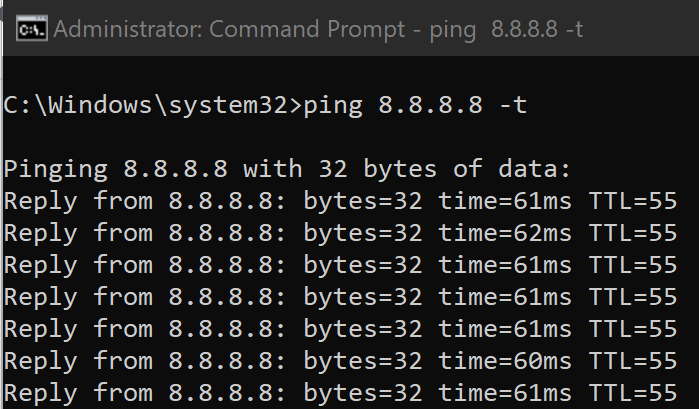Ping: uses the icmp protocol
It sends “packet” data over the network to a target party and then this party receives this data and then returns it back to the sending party, when you do this process you are checking if the party is connected to the Internet or not in addition to it provides some other information.
Run the ping command:
You open the cmd by clicking on the Windows sign and the letter R, then you write cmd and then you will see a interface that you write the ping command
- explained :
Initially it appears that four packets of data have been sent, and each line shows the result of the transmission
On each line, it seemed that the response was coming from Internet Protocol 8.8.8.8

- Bytes = 32 … the size of the packet sent
- The time represents the time that the data packet spent on the return trip, and it distinguishes time in milliseconds and is equal to (÷ 1000 seconds)
- TTL is an abbreviation for time to live
Life time represents the maximum time before a package can be dealt with. Even if a package has multiple times, this is ignored
Recommended by BARTOSHA to check your disconnect LAN and WAN
Try to do ping with other tabs of command prompt with -t in last command and keep it running all day and u can know from where the problem of disconnect network
- Ping to your default gateway ( write ipconfig and u can know what is your default gateway )
- Ping to DNS server of CloudFlare or Google ( 1.1.1.1 or 8.8.8.8 )
- Ping to your network adapter 127.0.0.1
- Ping to your wan servers you want to check health of ping