Scenario
The first Windows Server 2012 server that you are installing for the Marketing department will host a SQL
Server 2012 database engine instance. You want to configure the server so that it will have the full GUI, as
this will allow the application vendor to run support tools directly on the server, rather than requiring a
remote connection.
The first server you will install for the new marketing app is for a SQL Server 2012 database. This server will
have the full GUI to allow the application vendor to run support tools directly on the server.
The main tasks for this exercise are as follows:
1. Install the Windows Server 2012 R2 server.
2. Change the server name.
3. Change the date and time.
4. Configure the network.
5. Add the server to the domain.
Task 1 – Install the Windows Server 2012 R2 server
Task 2 – Change the server name
Task 3 – Change the date and time
Task 4 – Configure the network
Task 5 – Add the server to the domain
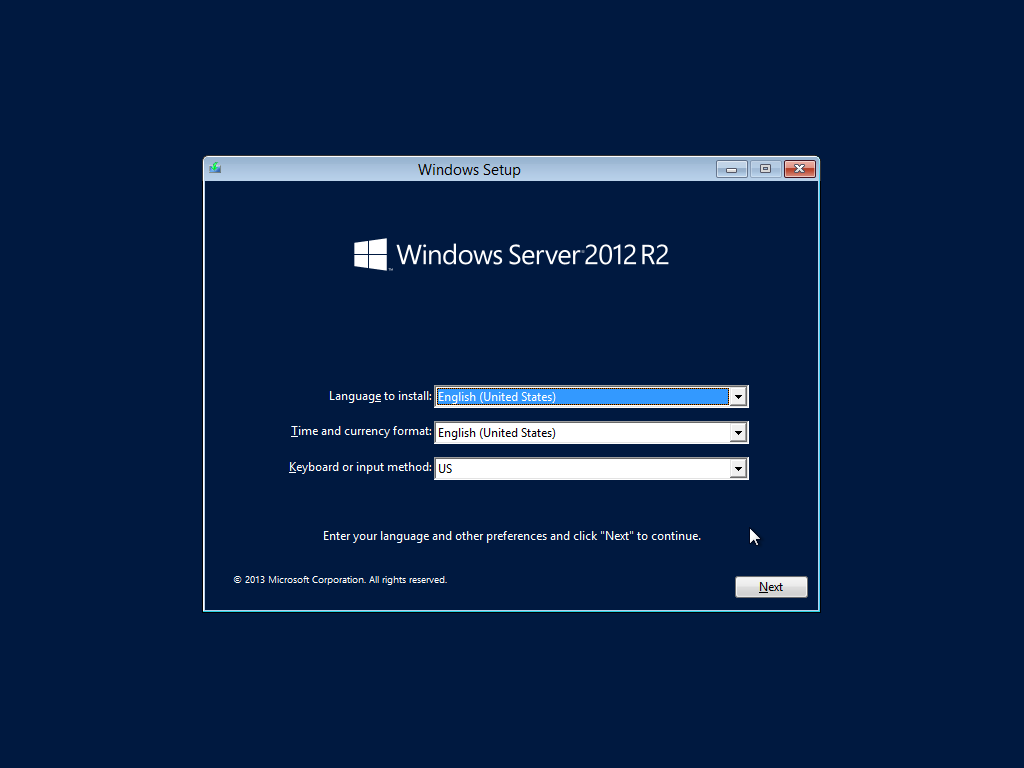
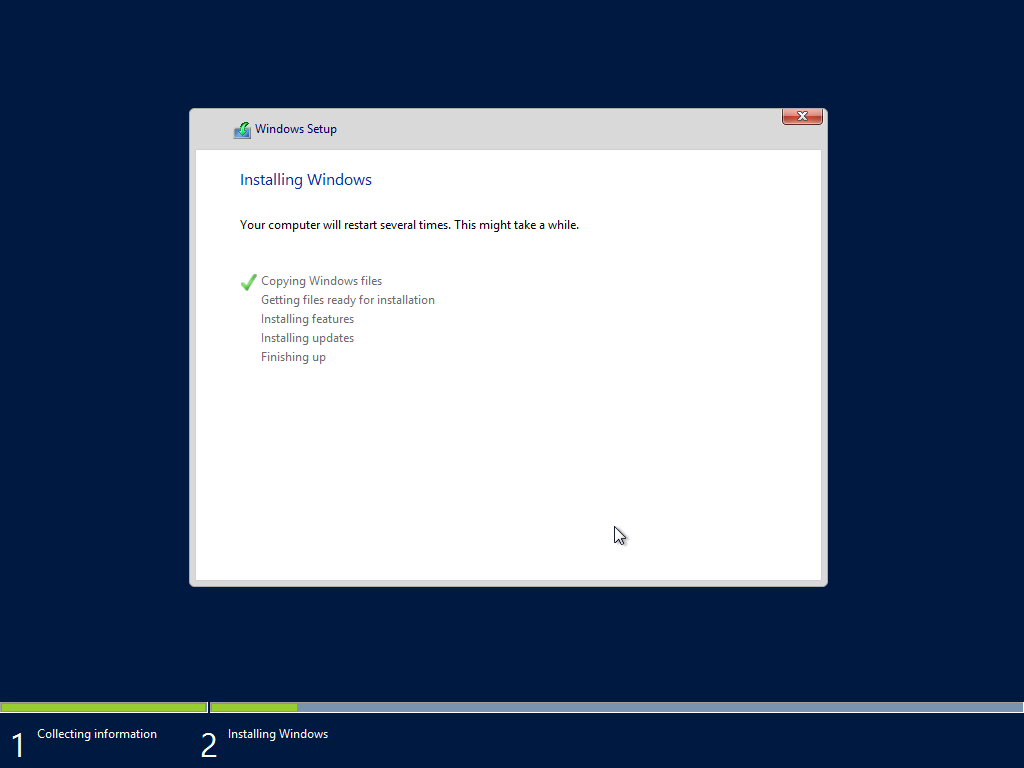
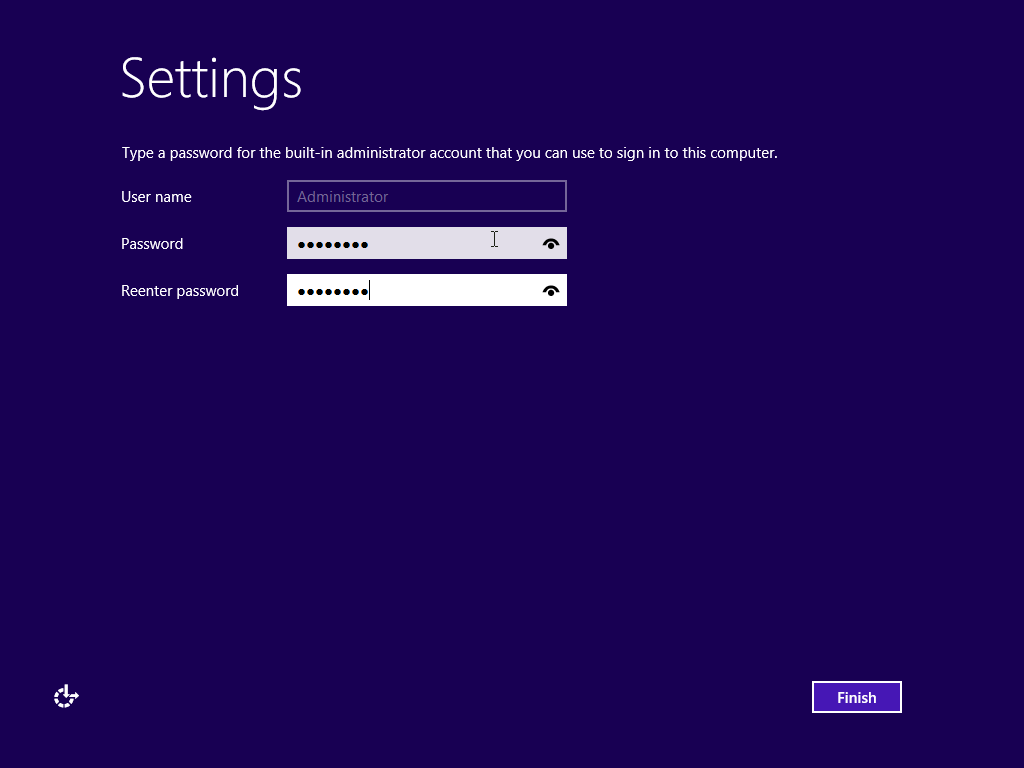
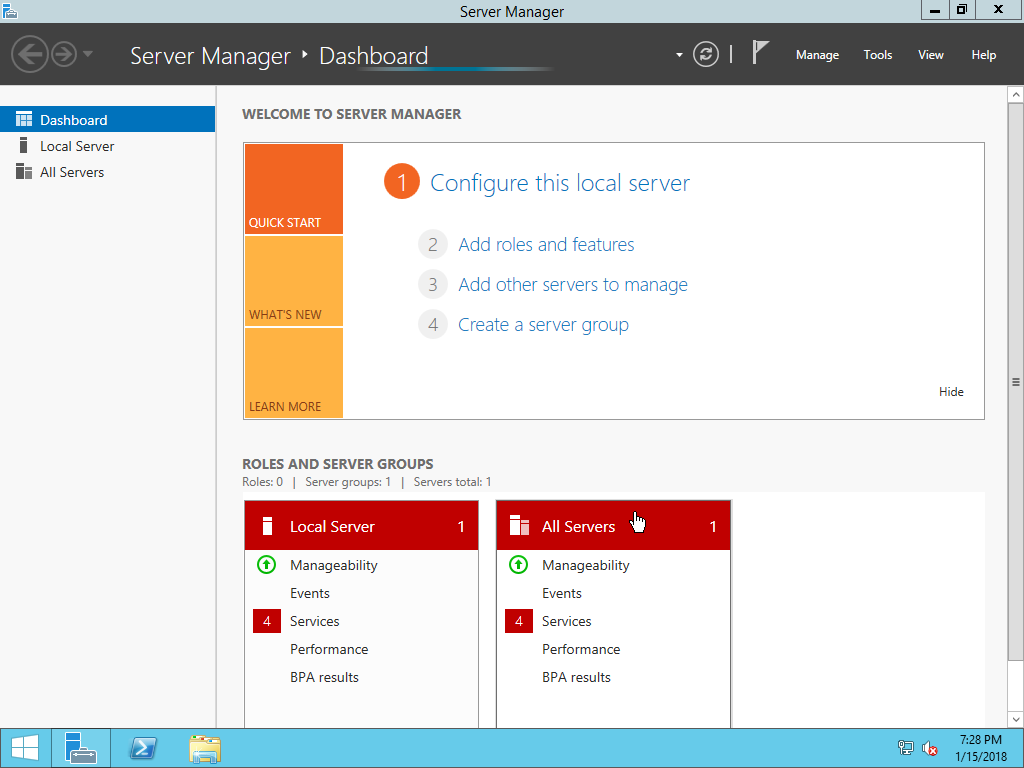
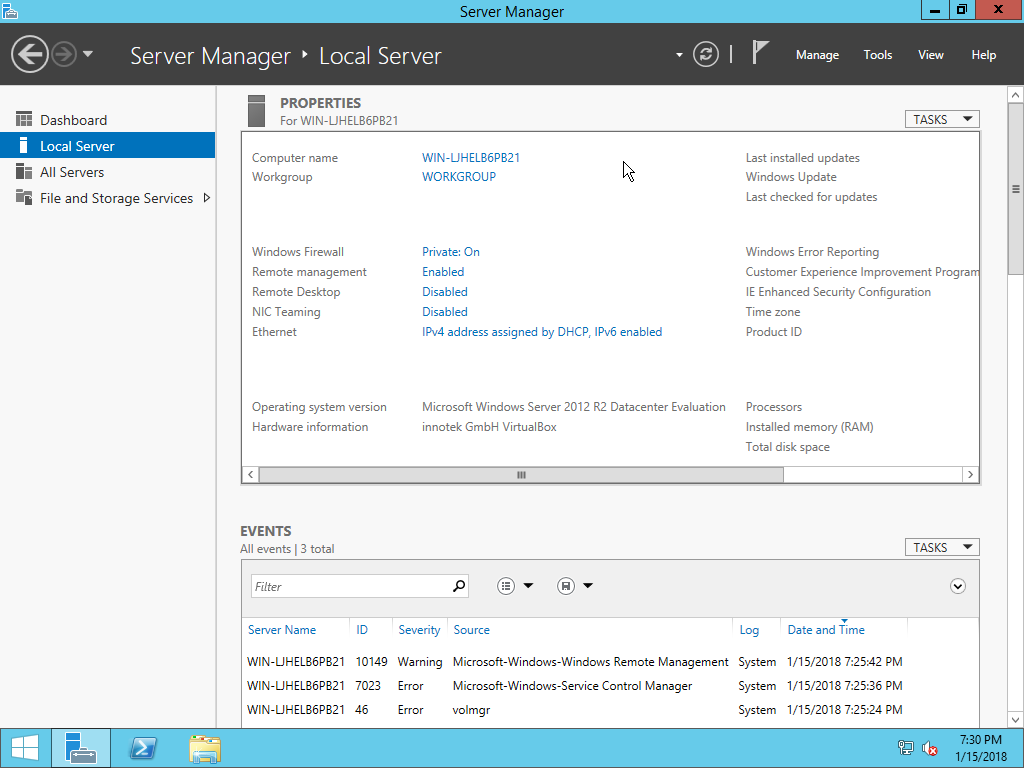
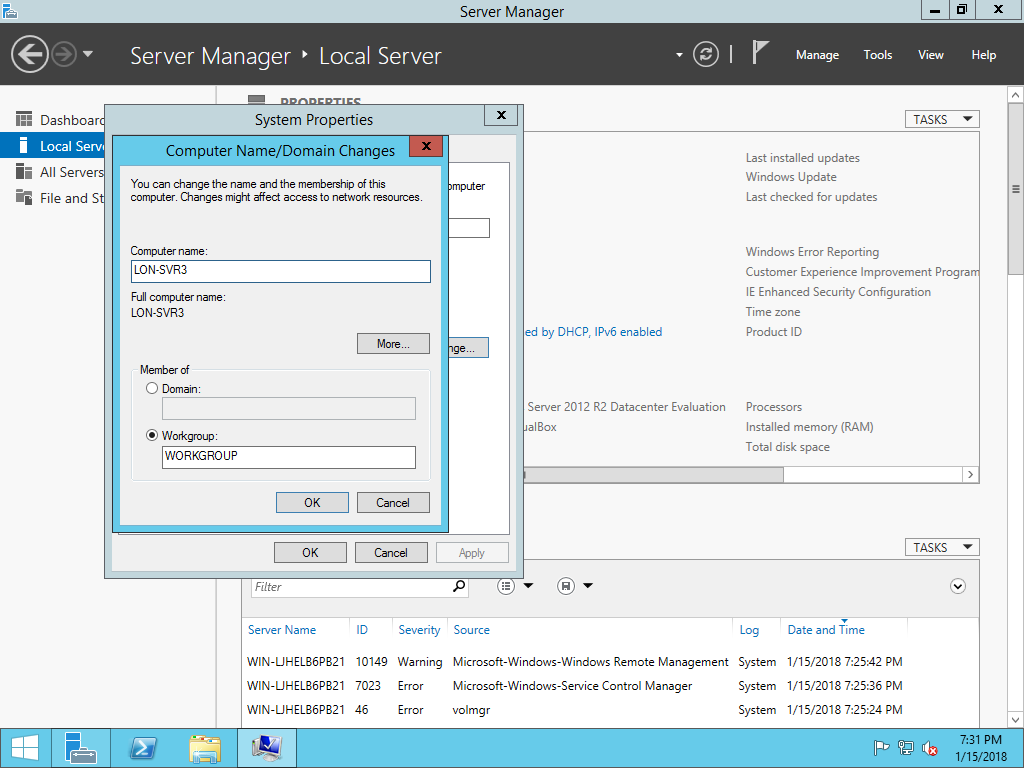
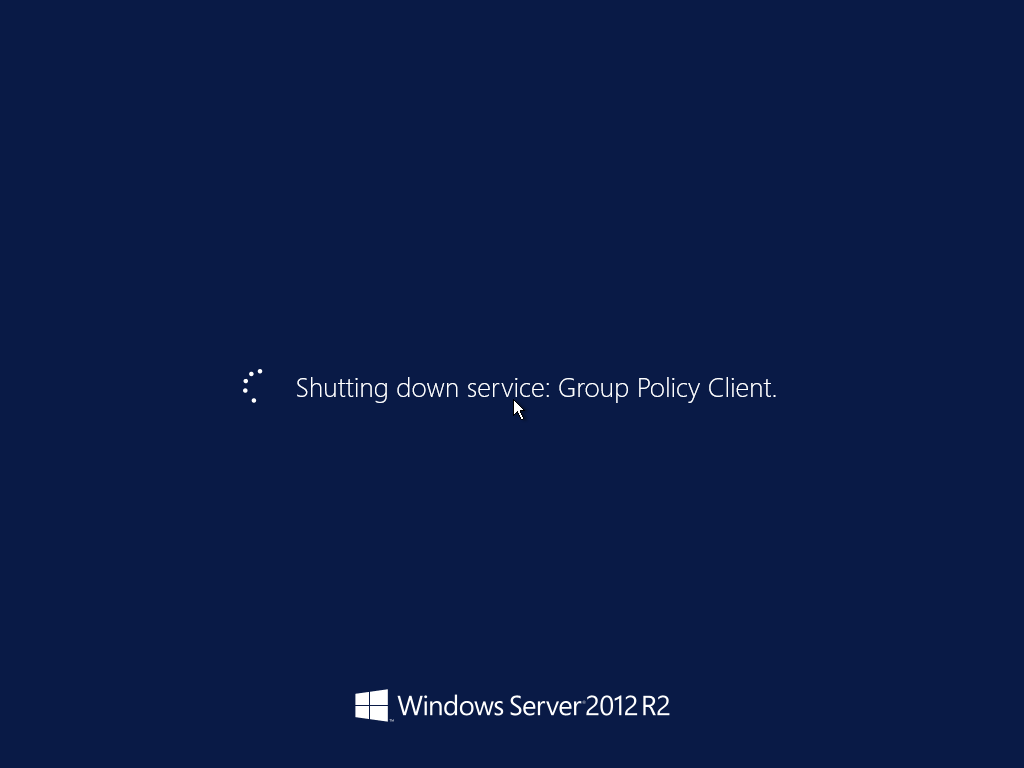
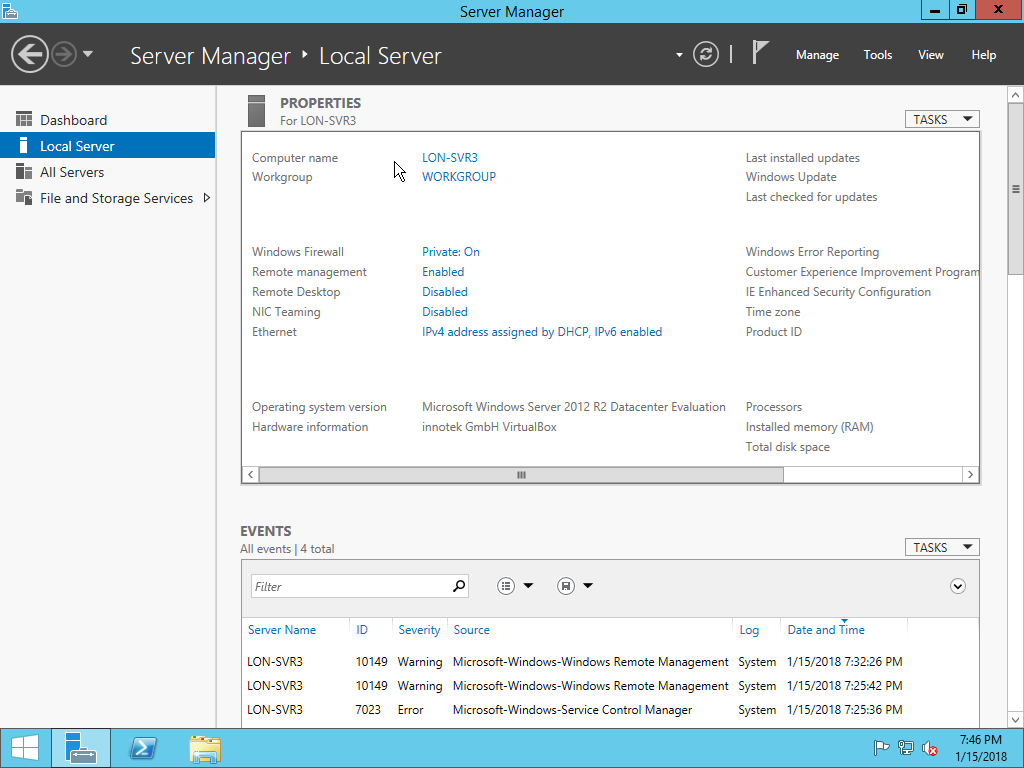
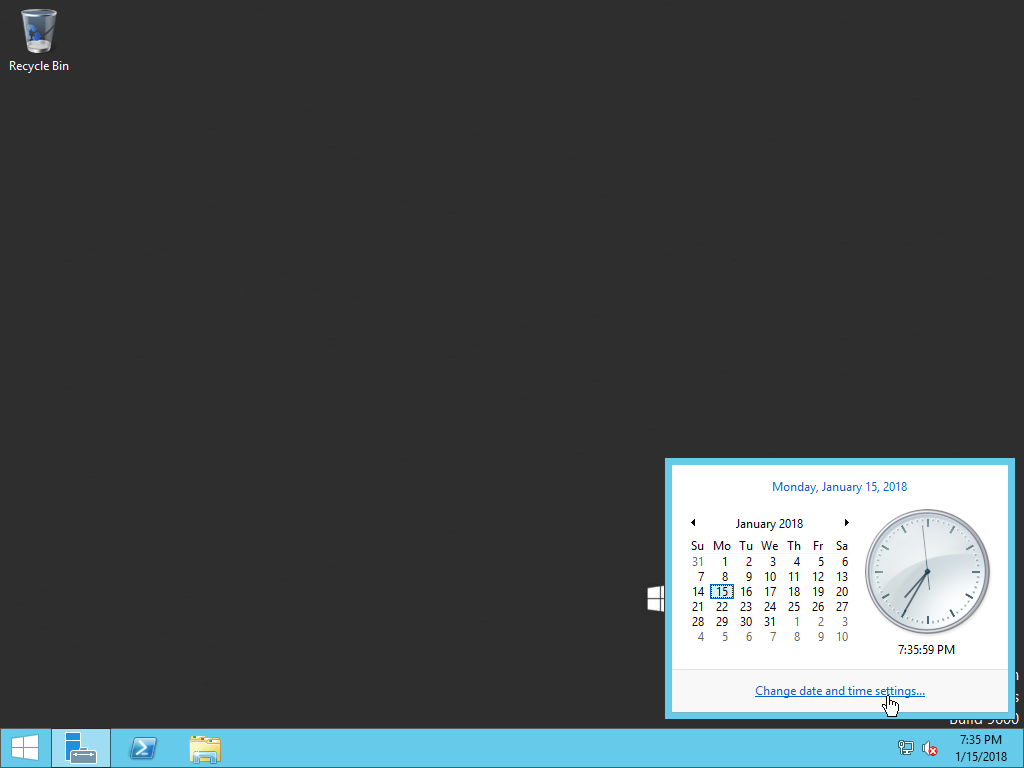
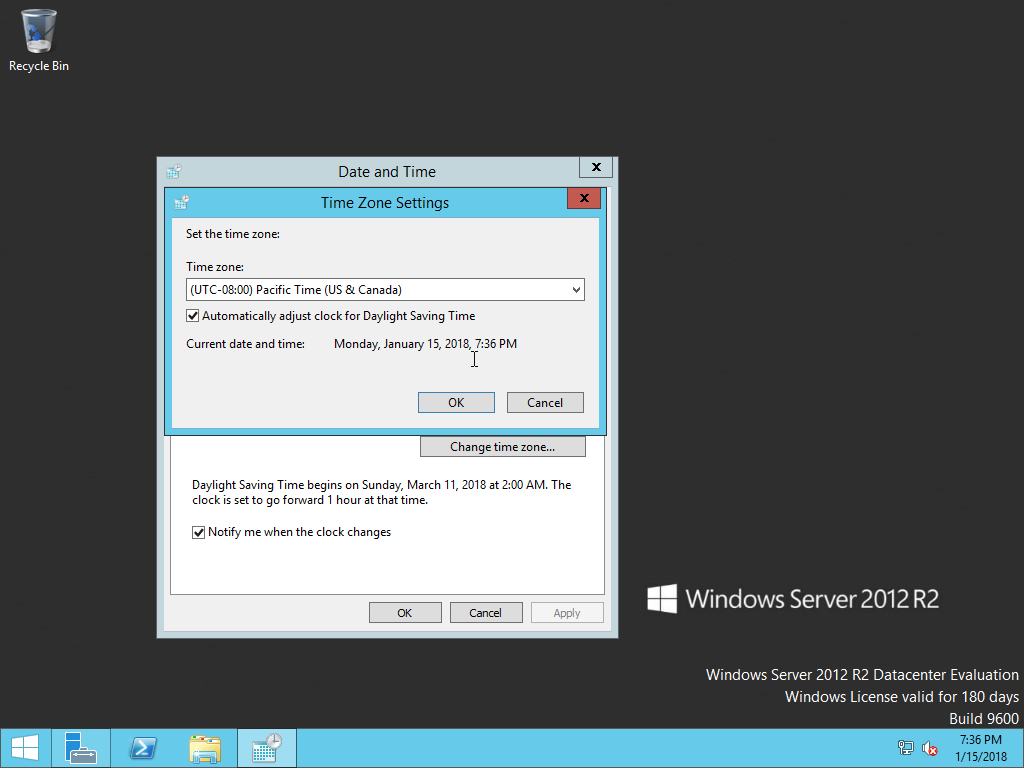
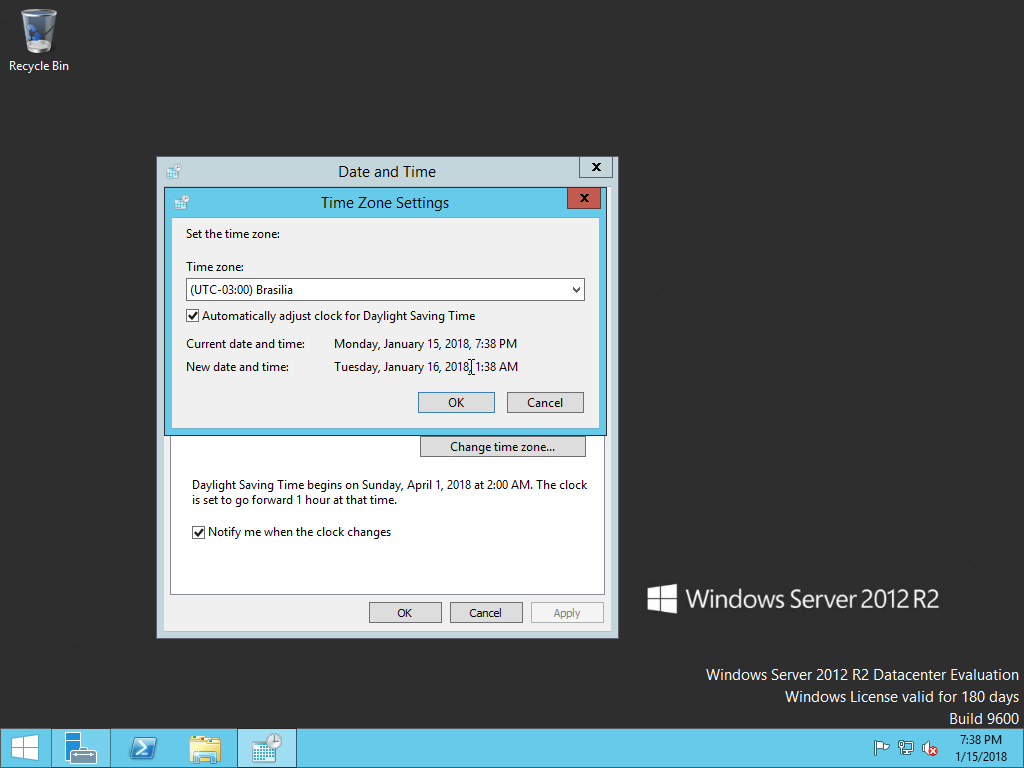
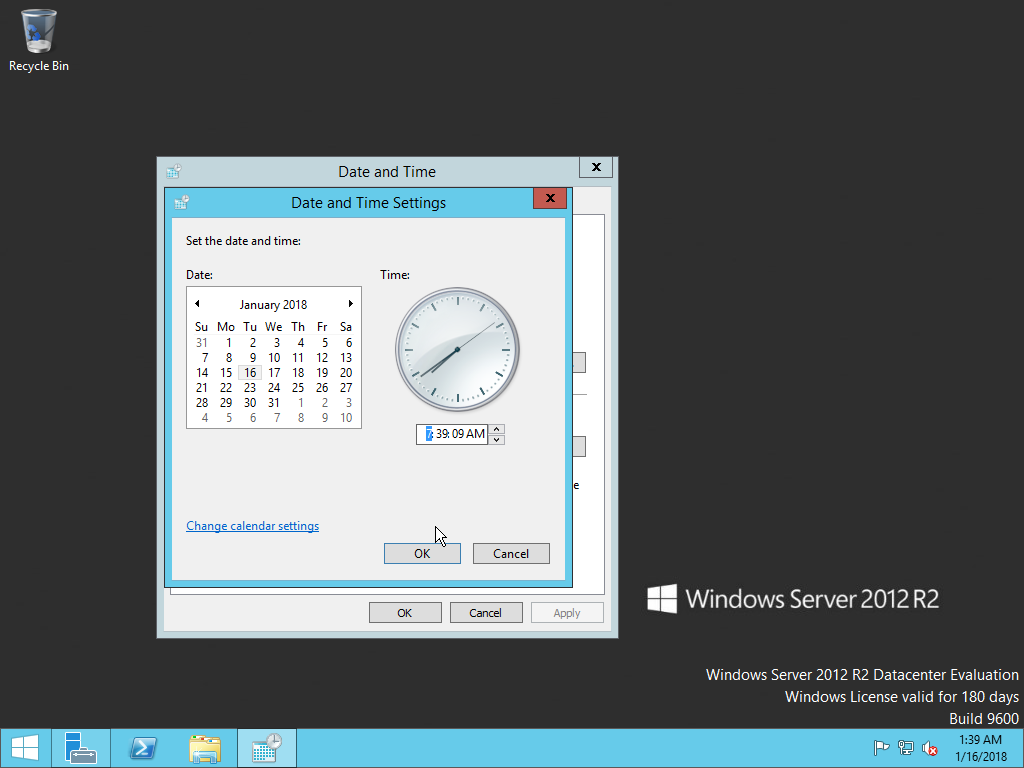
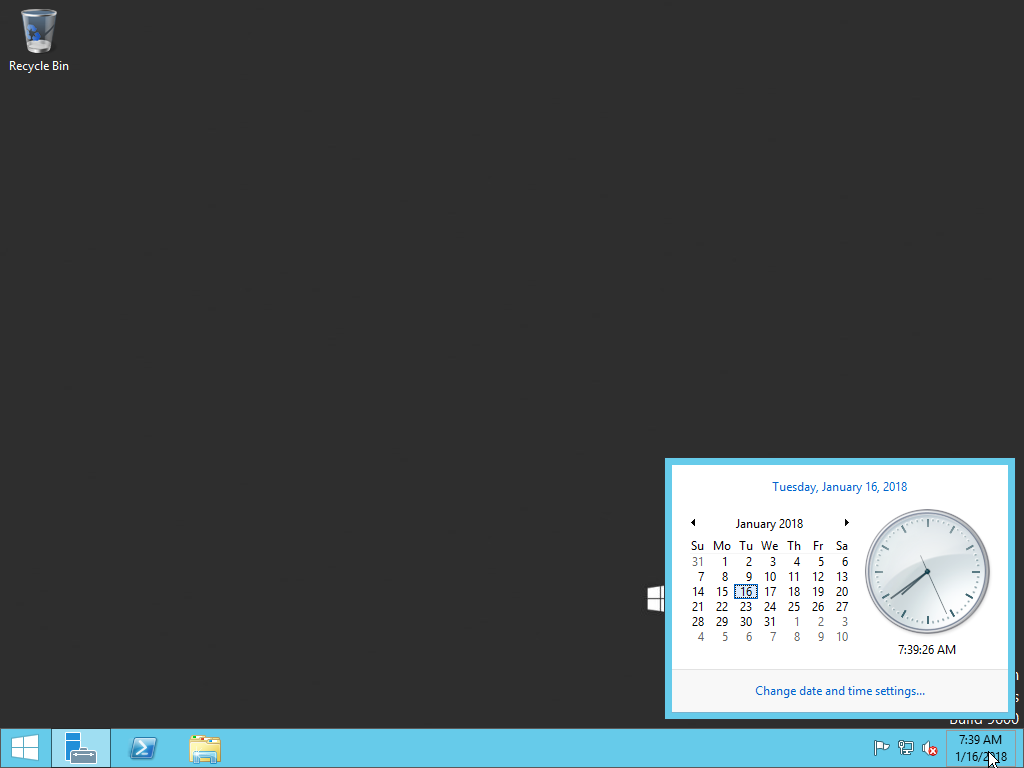
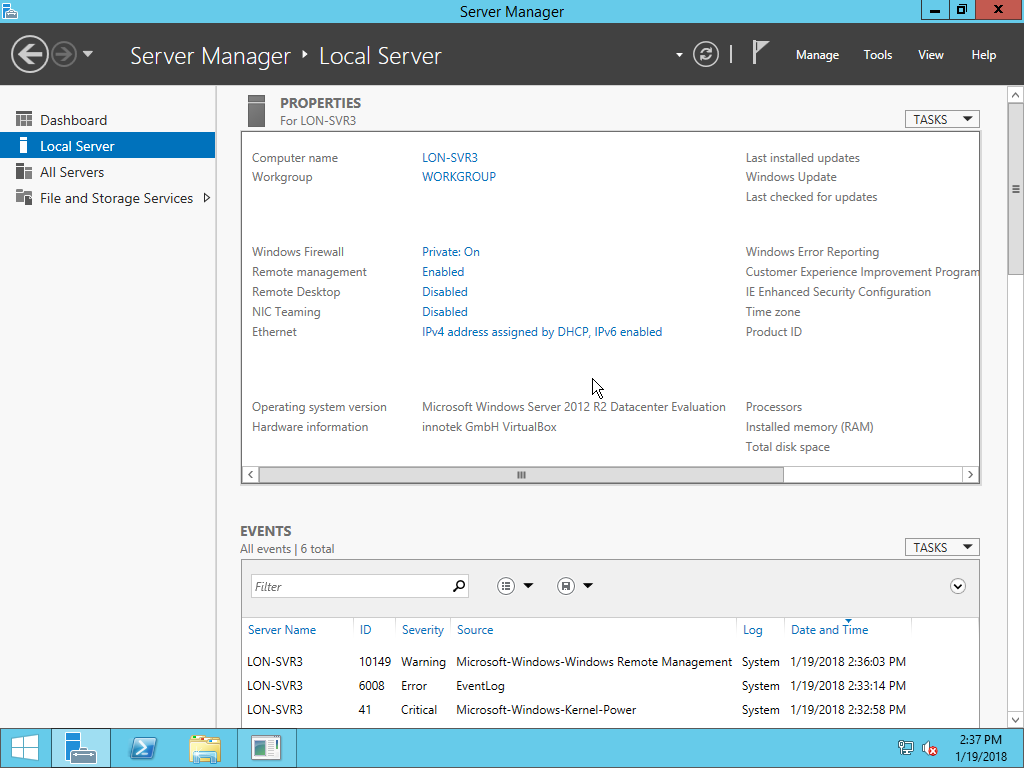
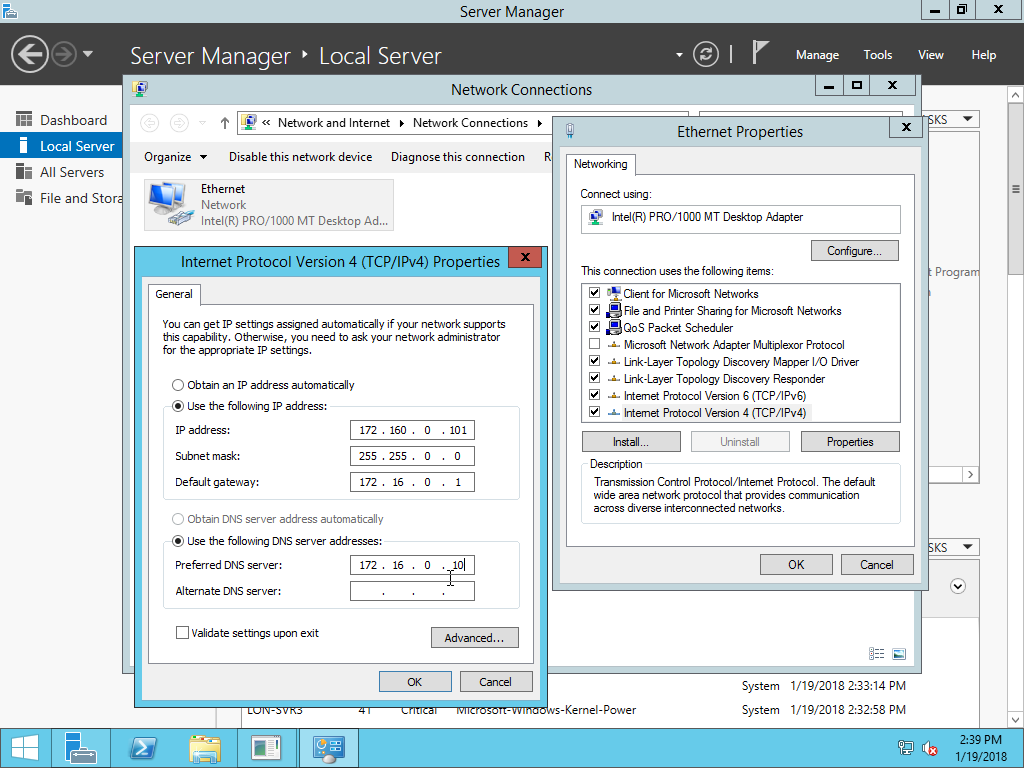
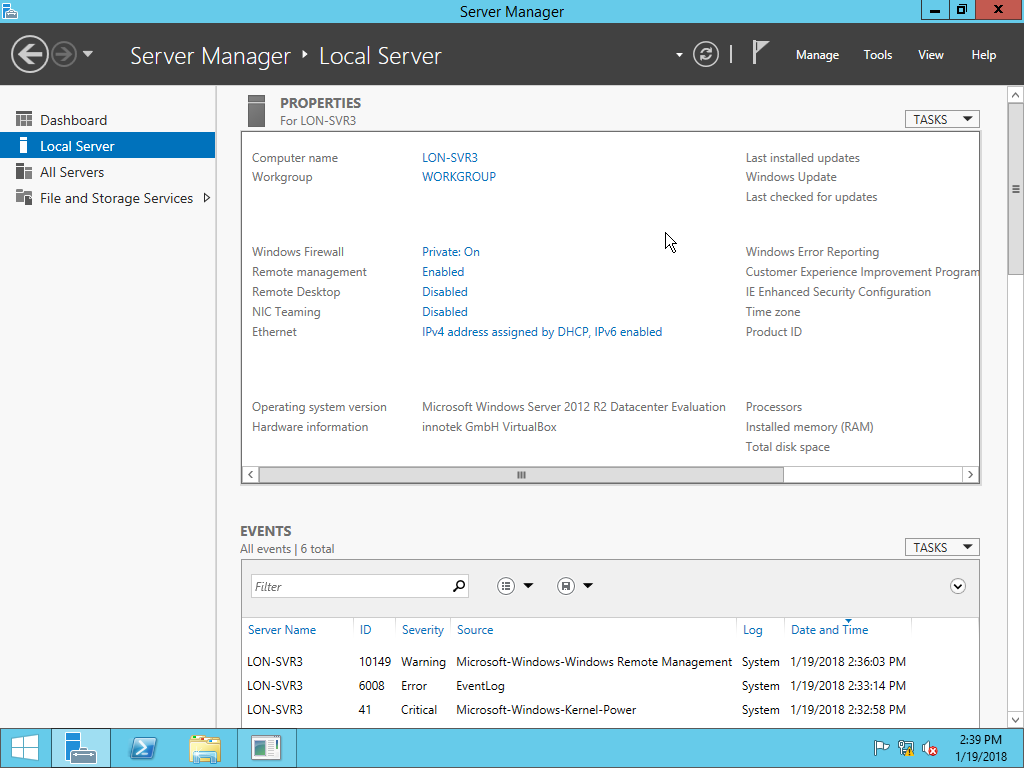
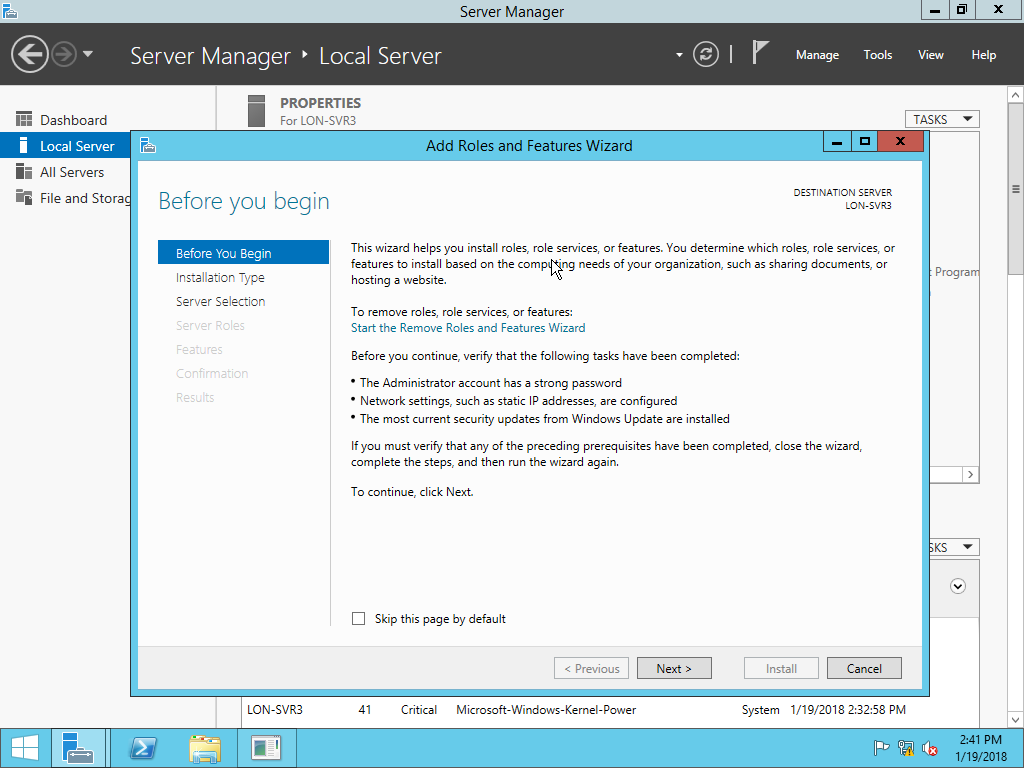
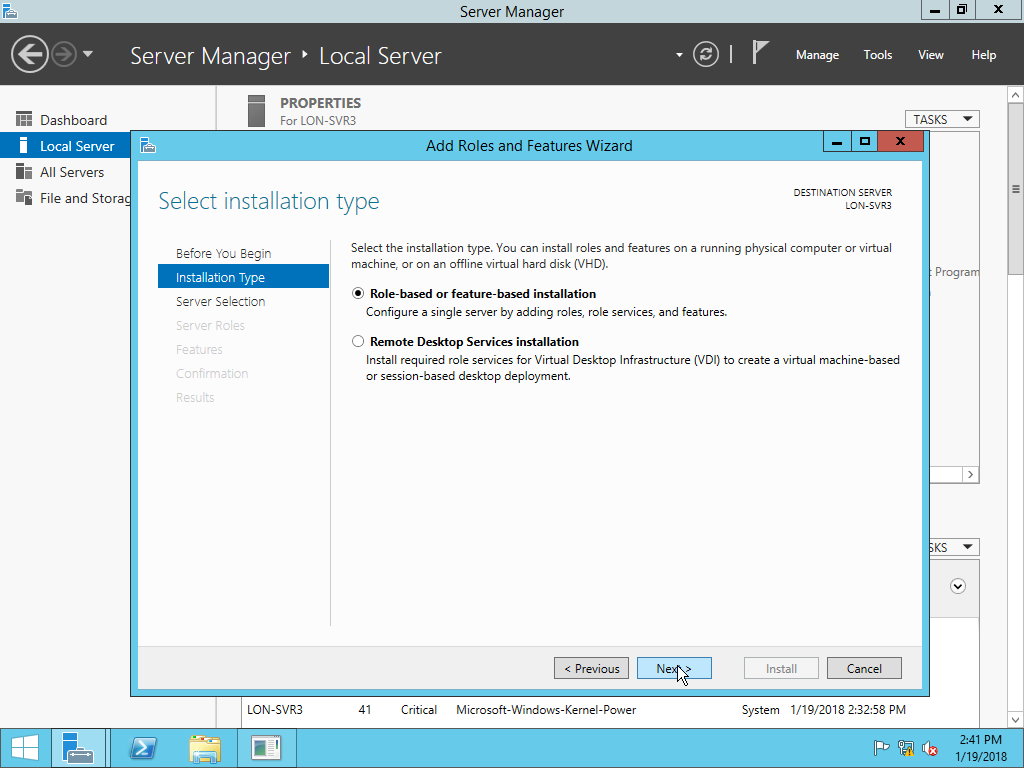
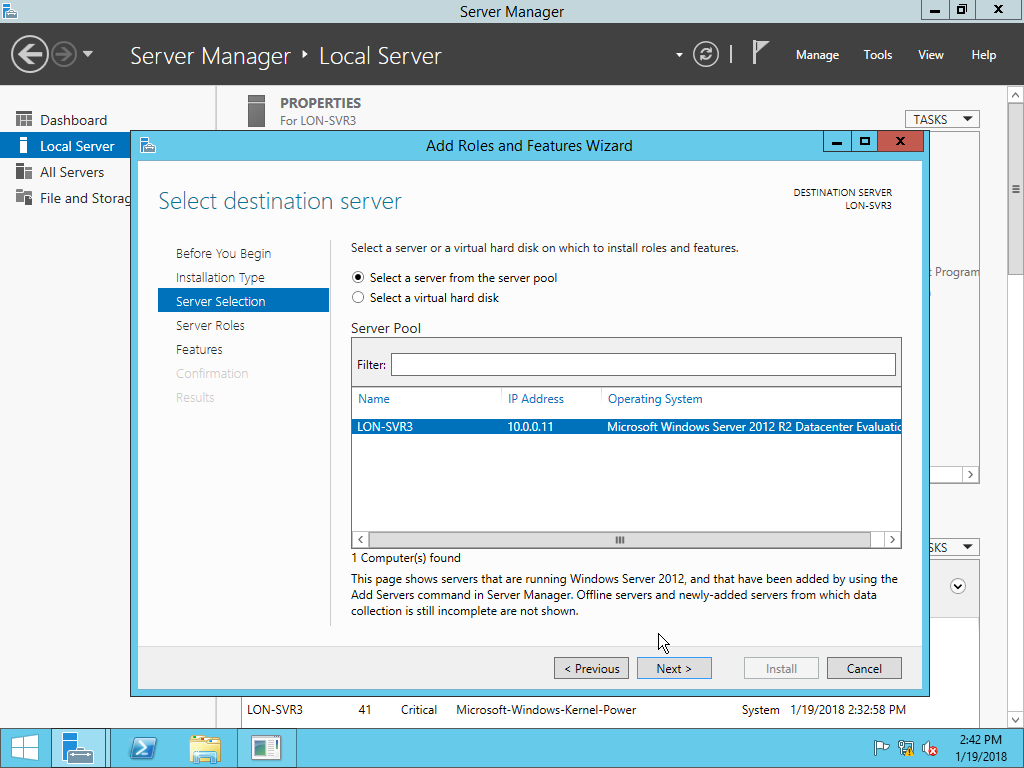
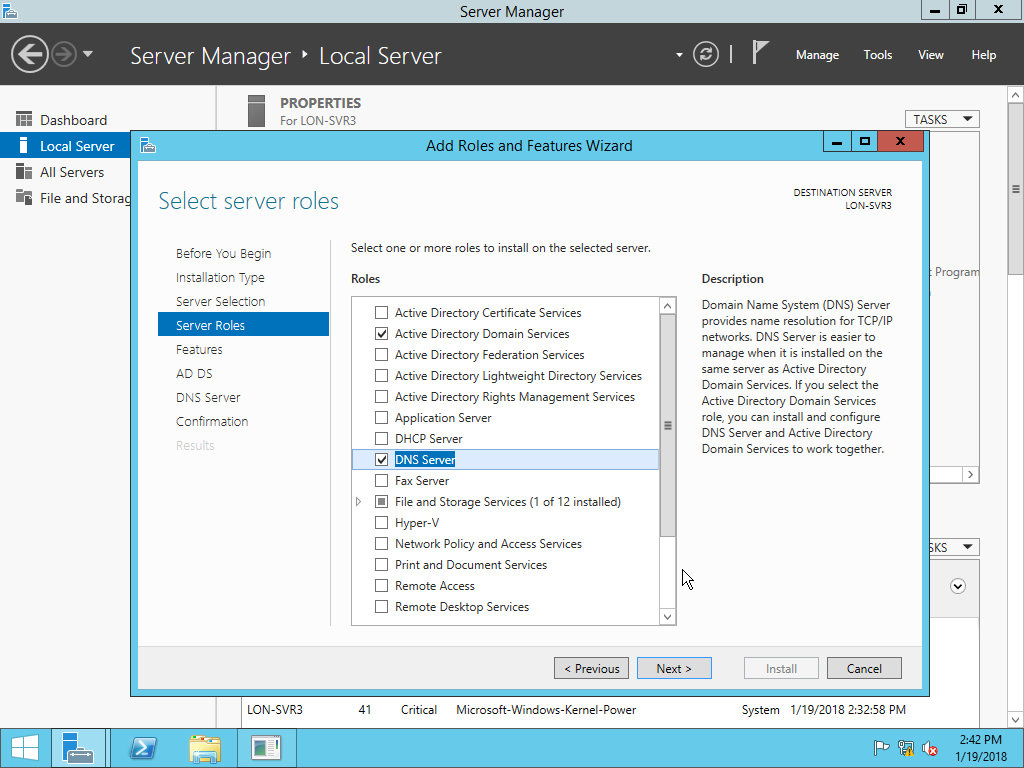
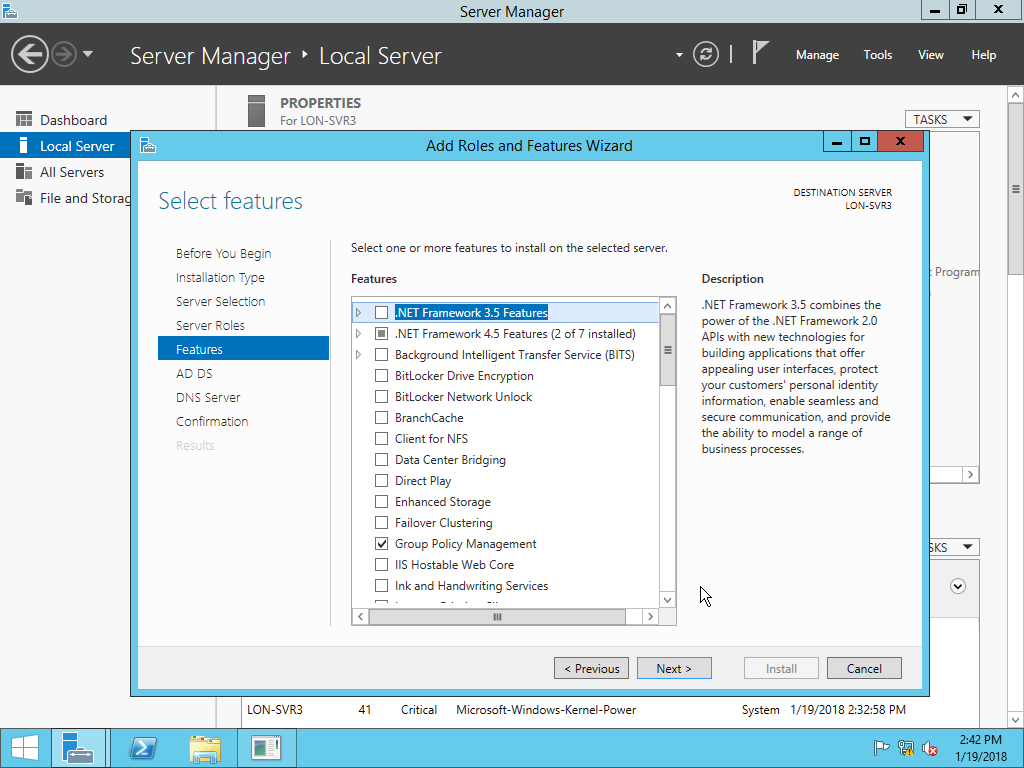
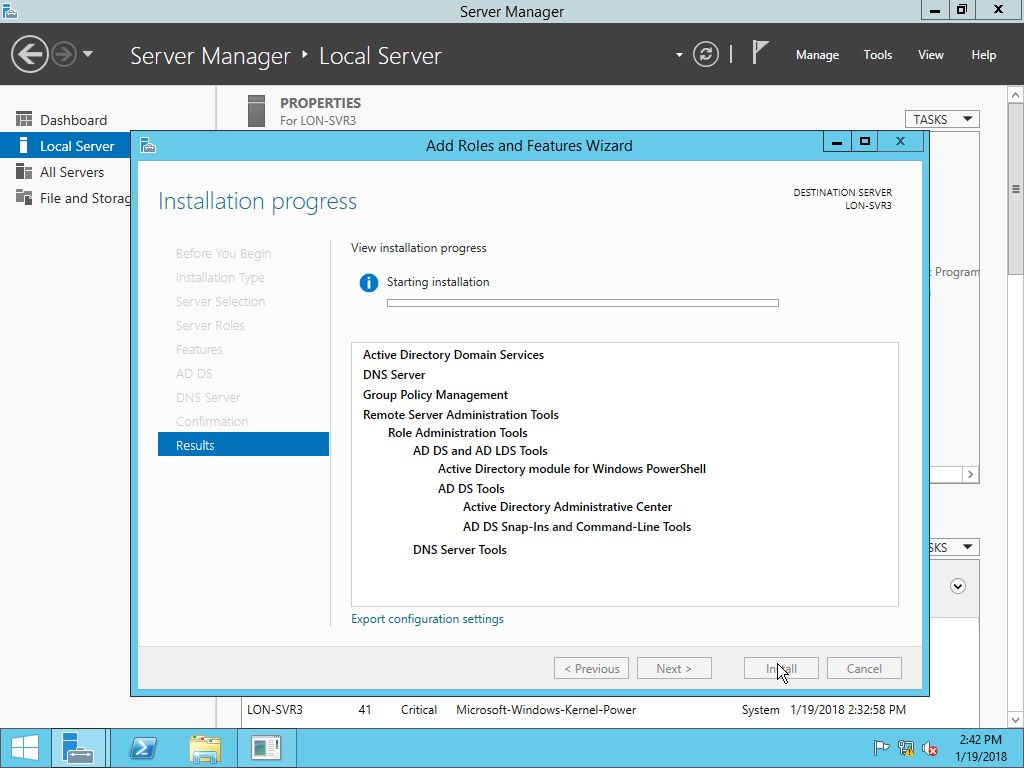
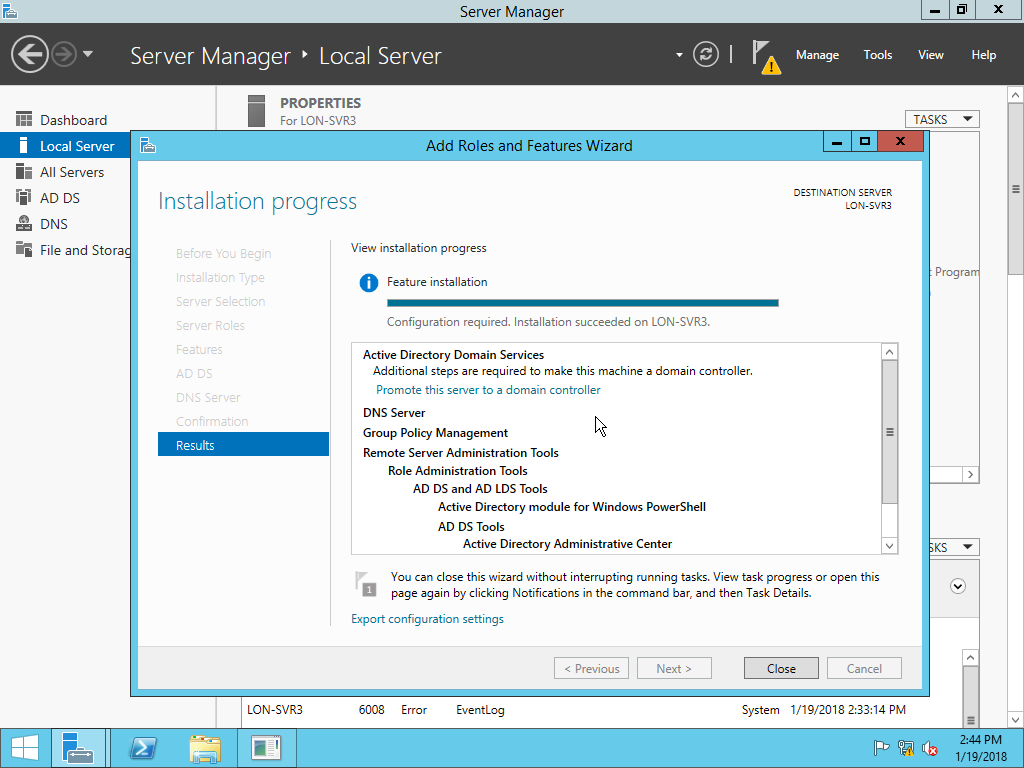
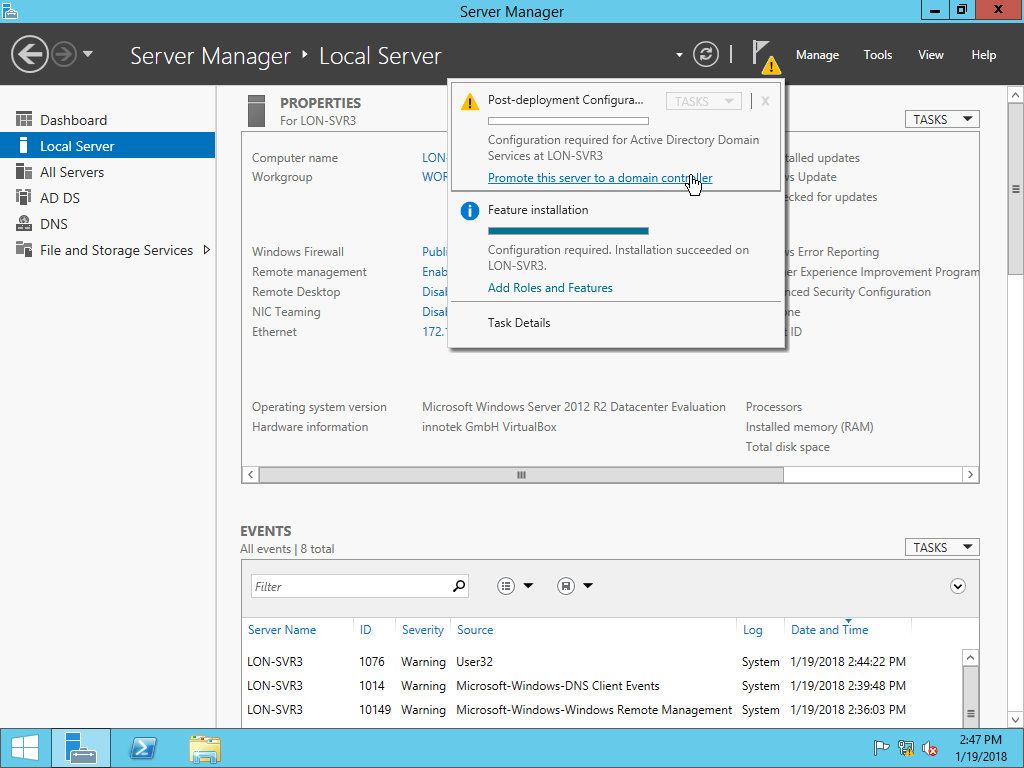
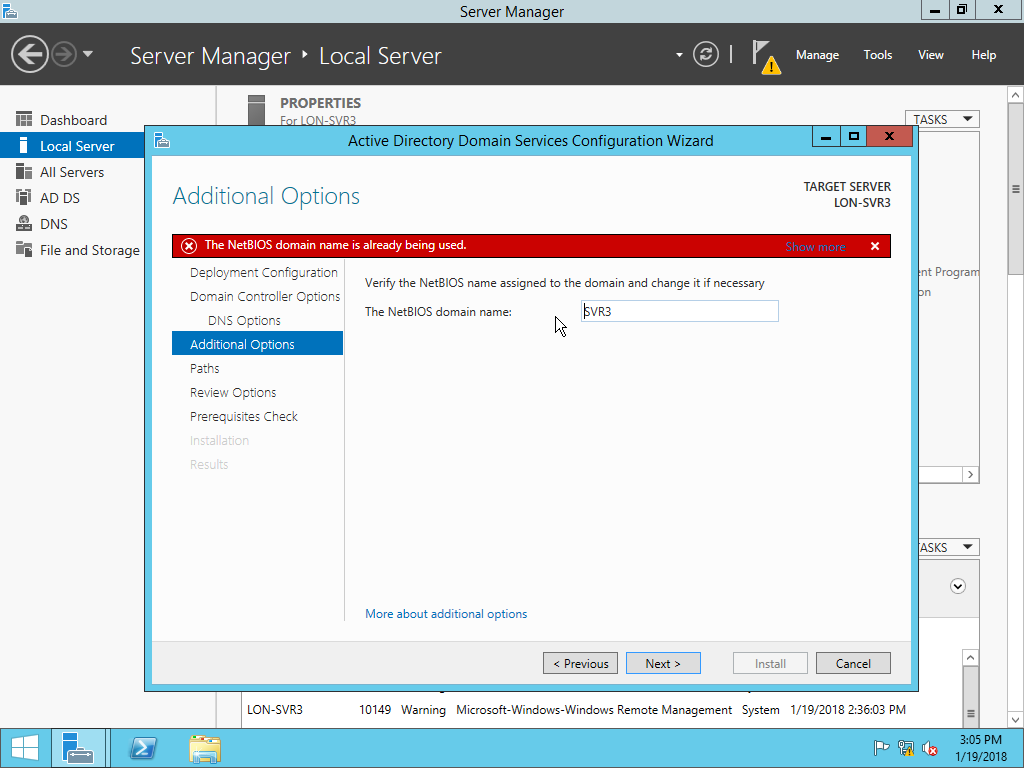
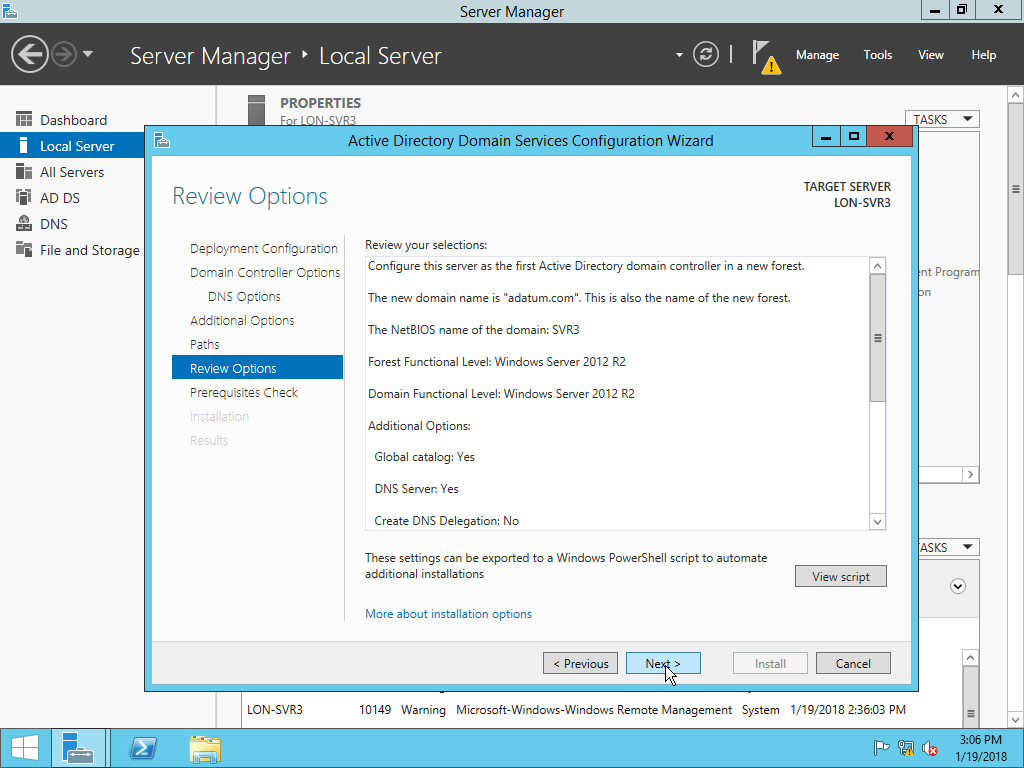
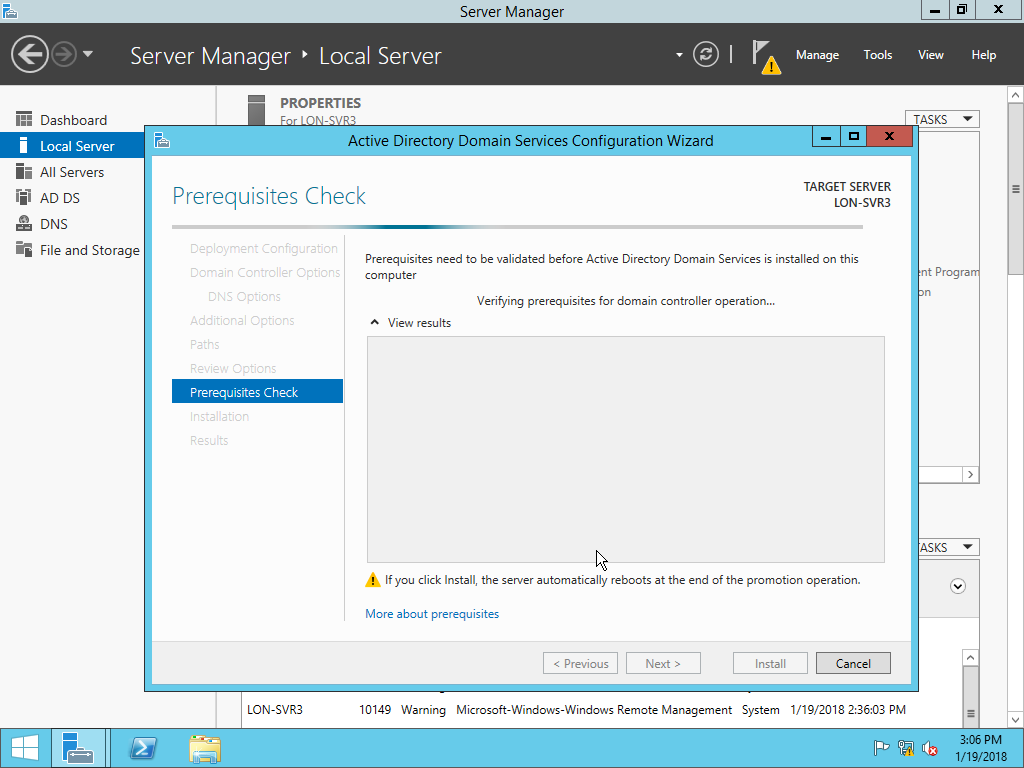
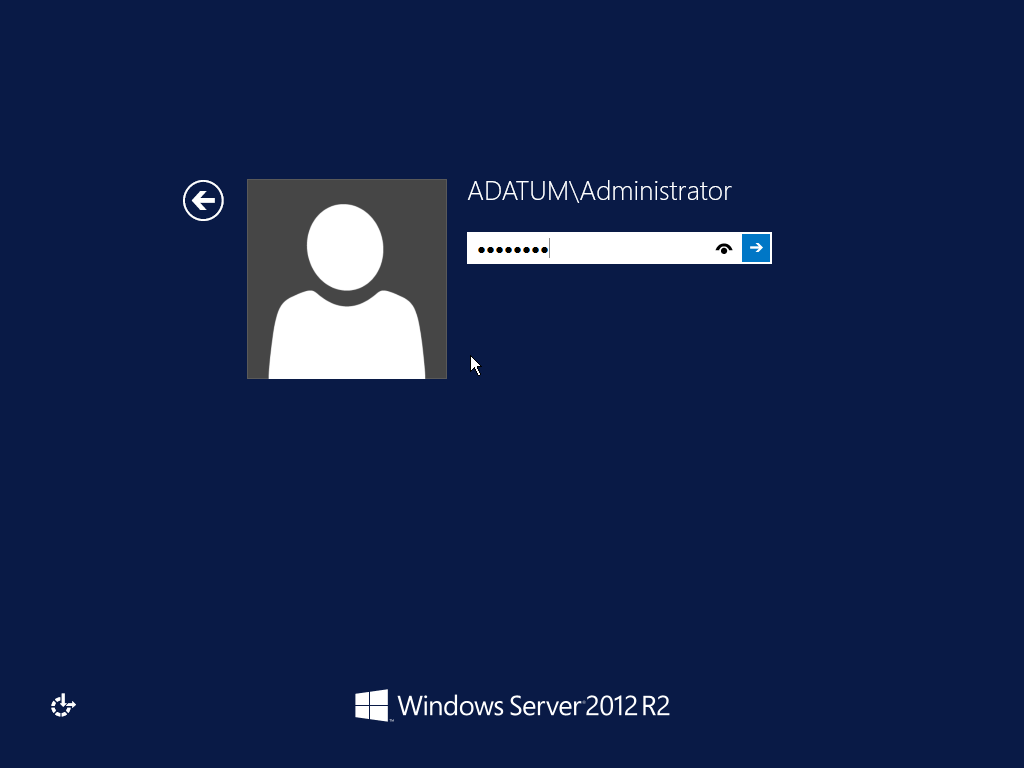
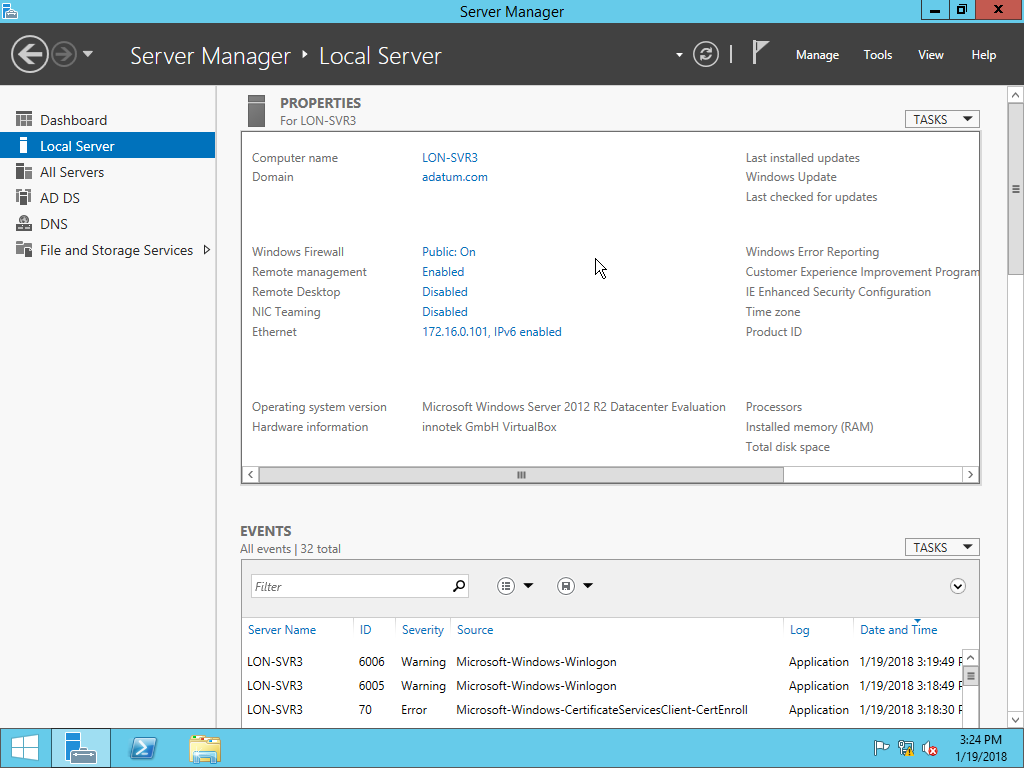
Keep up!